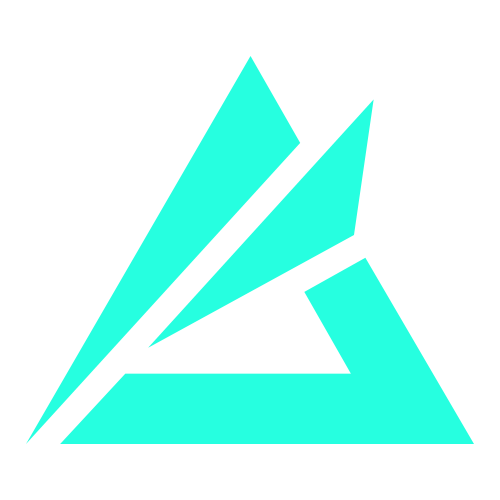Portal Browser Extension
The BF2042 Portal Extensions is a Browser Extension that adds additional functionality to the Battlefield Portal Rules Editor.
It also allows users to create plugins in order to add even more functionality to the browser extension.
The community has created a lot of plugins for the Browser Extension, which enhance the usability and speed to work on Portal Experiences even more.
Adds the feature to pull/push your portal experience changes to GitHub repositories and therefore maintain an automated version history / backup of your experience
Links:
Author(s):
Offers code snippets that you can directly insert into your experience workspace
Full features are:
- add and remove favourites
- create and delete your own private snippets
- browse predefined snippets
- insert snippets to the workspace
- export and import settings (favourites and private snippets)
Links:
Author(s):
Adds navigational features e.g.:
- literal scroll the workspace without zooming (use ctrl+scroll to zoom)
- quick navigation by jumping to rules or subroutines via context menu
Links:
Author(s):
Provides the possibility to hide the Help-Flyin-Menu to better reach the scrollbar
Links:
Authors:
Turn the context menu dark to properly adapt to the dark page and Battlefield 2042 style.
Links:
Authors:
Turn variable blocks red
Links:
Authors:
same as Red Variables but with a dark shade of red
Links:
Authors:
Add an outline with a darker shade of purple to control blocks
Links:
Authors:
Disables read-only on a workspace to enable selection and the context menu
Links:
Authors:
Double-click blocks to expand/collapse, CTRL + Double-click to inline horizontally/vertically.
Links:
Authors:
A plugin that adds various sub-plugins like
- Search Block with category
- Search results are sorted by the category the block belongs too
- Rules plugins list
- adds a plugin to the left panel which shows all the rules in mod block, sorted based on its number
- Coordinate Reader
- A plugin that allows you to upload images with coordinates and creates Vector Blocks from it
Links:
Authors:
Example plugin-manager-config entry of local browser storage
```
{
"plugins": [
{
"enabled": true,
"baseUrl": "https://the0zzy.github.io/bf2042-portal-github-plugin",
"manifestUrl": "https://the0zzy.github.io/bf2042-portal-github-plugin/manifest.json",
"manifest": {
"id": "bf2042-portal-github-plugin",
"name": "GitHub Integration",
"version": "1.1.0",
"author": "TheOzzy",
"main": "index.js",
"homepage": "https://the0zzy.github.io/bf2042-portal-github-plugin/",
"description": "This plugin adds integration features for GitHub repositories"
}
},
{
"enabled": true,
"baseUrl": "https://the0zzy.github.io/bf2042-portal-snippet-plugin",
"manifestUrl": "https://the0zzy.github.io/bf2042-portal-snippet-plugin/manifest.json",
"manifest": {
"id": "bf2042-portal-snippet-plugin",
"name": "Snippets",
"version": "1.3.1",
"homepage": "https://the0zzy.github.io/bf2042-portal-snippet-plugin/",
"description": "Insert snippets of blocks to your portal workspace",
"author": "TheOzzy",
"main": "index.js"
}
},
{
"enabled": true,
"baseUrl": "https://the0zzy.github.io/bf2042-portal-navigation-plugin",
"manifestUrl": "https://the0zzy.github.io/bf2042-portal-navigation-plugin/manifest.json",
"manifest": {
"id": "bf2042-portal-navigation-plugin",
"name": "Navigation Helper Plugin",
"version": "1.1.1",
"homepage": "https://the0zzy.github.io/bf2042-portal-navigation-plugin/",
"description": "Extends the navigation features of the rules editor",
"author": "TheOzzy",
"main": "index.js"
}
},
{
"enabled": true,
"baseUrl": "https://bf2042-portal-extensions.lennardf1989.com/plugins/dark-context-menu",
"manifestUrl": "https://bf2042-portal-extensions.lennardf1989.com/plugins/dark-context-menu/manifest.json",
"manifest": {
"id": "dark-context-menu",
"name": "Dark Context Menu",
"version": "1.0.0",
"description": "Turn the context menu dark",
"author": "LennardF1989",
"main": "index.js"
}
},
{
"enabled": true,
"baseUrl": "https://andy6170.github.io/Dark-Red-Variable-Theme",
"manifestUrl": "https://andy6170.github.io/Dark-Red-Variable-Theme/manifest.json",
"manifest": {
"id": "red-variables",
"name": "Dark Red Variables",
"version": "1.1.0",
"description": "Dark Red Variables",
"author": "Gambit - Edited by andy6170",
"main": "index.js"
}
},
{
"enabled": true,
"baseUrl": "https://bf2042-portal-extensions.lennardf1989.com/plugins/control-blocks-outline",
"manifestUrl": "https://bf2042-portal-extensions.lennardf1989.com/plugins/control-blocks-outline/manifest.json",
"manifest": {
"id": "control-blocks-outline",
"name": "Control Blocks Outline",
"version": "1.0.0",
"description": "Add an outline with a darker shade of purple to control blocks",
"author": "LennardF1989",
"main": "index.js"
}
}
]
}
```